Our Knowledge Base
In order to facilitate moving around the website we have prepared a Knowledge Base with all information you need.
- Introduction
- Statistics
- 2.1. What are the webstats displayed on SeeTheStats and how are they generated?
- 2.2. Why are the webstats of some websites available and others not?
- 2.3. Why do some statistics look different than in Google Analytics?
- 2.4. Why do I have days with zero visits? Is your import process really reliable?
- 2.5. I have not found webstats of a website I am interested in. What can I do?
- My Webstat pages
- 3.1. What can I set or change on "My webstat pages"?
- 3.2. How can I add new statistics or delete old ones?
- 3.3. Why do I have to log into Google Analytics when editing my website profile?
- 3.4. How many statistics of a given website can I display?
- 3.5. Can I create separate profiles of statistics for different pages of the same website?
- 3.6. Can I hide some of the statistics in order to show them only to selected persons?
- Widgets
- Counters
- Security
- 6.1. Is it possible that my personal details will be visible to third parties?
- 6.2. Is it possible that my personal details will be passed on to the third parties?
- 6.3. Is it possible that third parties will be able to check the statistics other than the ones I have made available?
- 6.4. Is it possible to restrict the display of my statistics to a selected group of people?
- 6.5. How does SeeTheStats import my data from Google Analytics?
- 6.6. In what way can I block SeeTheStats from accessing my statistics on Google Analytics?
- Others
- Introduction
- 1.1. What is SeeTheStats?
SeeTheStats is a website which can be used for checking the detailed webstats of any website (when the owner of a given website decides to make them available) or it can be used for showing the webstats of your website to other people. top
- 1.2. Is SeeTheStats safe?
We make every effort to safeguard its security. When presenting the webstats of your website you may choose which of them are to be displayed and which are not. The unique password included in the web address of your web statistics makes it impossible to access the stats by unauthorized persons. Moreover, the process of logging into Google Analytics, which is indispensable for generating the webstats, takes place directly from Google Analytics and therefore as SeeTheStats does not participate in this process, we do not have access to your password. Personal details given during registration process and stored by SeeTheStats (in accordance with the Terms of Use and Privacy Policy) cannot be made available to third parties. Detailed information about the safety of using our website is in chapter 6. top
- 1.3. What does SeeTheStats offer, which is different from other websites of this kind?
The main difference is the credibility of the statistics. Available tools such as Alexa operate on the basis of an estimate. SeeTheStats with the consent of the site owner gets accurate traffic data collected by Google Analytics, so these data are reliable and very detailed. Thanks to SeeTheStats it is also possible to present selected web statistics from Google Analytics directly on your site to your customers or business partners. top
- 1.4. What do I gain by registration and how much does it cost?
Registration allows for publishing your webstats on SeeTheStats and using widgets, which allow to insert all webstats directly on your website. SeeTheStats offers free trial Premium accounts for new users. The trial account is valid for 14 days starting from the day of registration during which user can use all functionalities offerred by SeeTheStats. Trial account will be deleted after 14 days unless user buys one of Premium accounts. Details about premium accounts are available on Pricing page. top
- 1.1. What is SeeTheStats?
- Statistics
- 2.1. What are the webstats displayed on SeeTheStats and how are they generated?
The webstats cataloged on SeeTheStats are data concerning the traffic of users of selected websites. These statistics are generated by a product of Google – Google Analytics. SeeTheStats is not the owner of Google Analytics, nor the creator of any system of statistics. SeeTheStats only uses the data collected by Google Analytics with the author's consent. top
- 2.2. Why are the webstats of some websites available and others not?
SeeTheStats catalogs only those websites whose owners agree to publish their webstats. If our search engine cannot find a certain website, it means that its owner has not expressed any intention to publish their webstats or they have restricted access to their webstats creating a private profile. This profile can be seen only by those who get a link to the webstats with additional password included in it. top
- 2.3. Why do some statistics look different than in Google Analytics?
Some statistics displayed on SeeTheStats differ from the analogous statistics visible in the Google Analytics panel. This is because some of the statistics shown on Google Analytics are so called complex statistics which are generated by dividing metric x by metric y. One example of such a statistic is time spent on the website – on our website it is a sum of minutes spent by users on a given website, while Google Analytics presents the average time spent on the website. top
- 2.4. Why do I have days with zero visits? Is your import process really reliable?
Our import process has been tested very deeply and works OK. If your stats show you zero visits from one day to another, it is worth checking whether your hosting provider is really reliable. It is worth your time to search around and find a reputable web hosting service that will provide you services with the reliability required for success. We strongly recommend you to visit either web hosting choice comparison site or great web hosting providers reviews site and read comments on different web hosting providers. top
- 2.5. I have not found webstats of a website I am interested in. What can I do?
If this website is not present in SeeTheStats database you can ask its owner to add the website to SeeTheStats. top
- 2.1. What are the webstats displayed on SeeTheStats and how are they generated?
- My Webstat pages
- 3.1. What can I set or change on "My Webstat pages"?
On the "My Webstats pages" you can add a profile of a website whose statistics you want to display on SeeTheStats or edit or delete an existing profile. You can also check size and color of your widgets and find link to the widgets configuration page. top
- 3.2. How can I add new statistics or delete existing ones?
There is a two panel form available for creating or editing a profile of a website. In the left panel there is a list of all available statistics. In the right panel there is a list of the statistics which are currently assigned to the website. In order to delete or add new statistics it is enough to drag and drop it to the proper panel. In the same way you can change the order of presented statistics. top
- 3.3. Why do I have to log into Google Analytics when editing my website profile?
To ensure the maximum safety of users SeeTheStats service does not require you to enter your password to Google Analytics. Before the start of the import, the user is redirected to Google Analytics, where they are asked to agree to provide SeeTheStats with the data needed to view site statistics. top
- 3.4. How many statistics of a given website can I display?
The maximum number of statistics for one website is 6. top
- 3.5. Can I create separate profiles of statistics for different webpages of the same domain?
Sure! For a given domain it is possible to create as many profiles as you need - within limits for your type of account. top
- 3.6. Can I hide some of the statistics in order to show them only to selected persons?
Yes, you can. When choosing kinds of statistics there is a check box next to each and by ticking it you grant a given statistic the status of private. Private statistics are displayed only to these persons who get a link containing a special password from the website owner. top
- 3.1. What can I set or change on "My Webstat pages"?
- Widgets
- 4.1. What is a widget and what does it do?
A widget is a statistic in the form of a flash chart, which can be placed directly on your website. Potential advertisers will not have to visit SeeTheStats website to check your webstats, because they will be able to see the webstats they are interested in directly on your website. Here are two examples of implementation of our widgets:
www.barcelona.com
www.lurer.com
Owing to the fact that the widget construction is well developed, adding it to your website should not take more than a few minutes. top - 4.2. How to configure a widget?
Sign in to SeeTheStats and go to "My webstats pages". Information about a widget and a link to the page with its configuration is displayed for each of created profile:
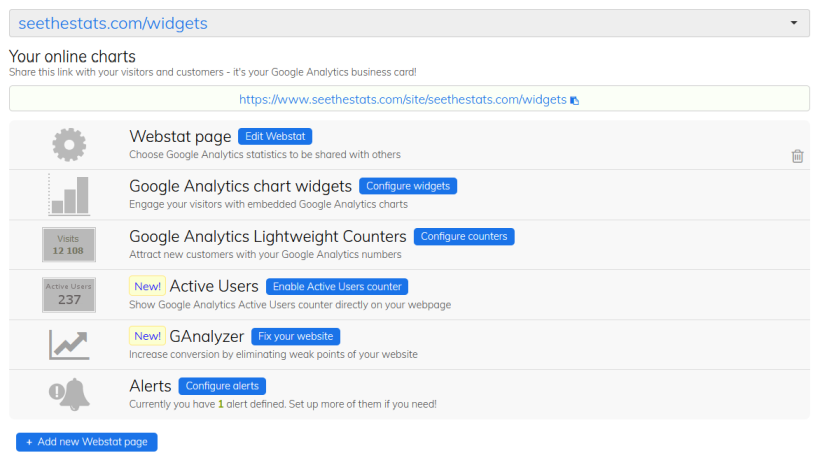
Click "Configure widgets" to modify the color and size of the widget and get the HTML code needed to display the widget on your own site. top
- 4.3. How do I place widgets on my website?
Under each widget displayed on a widget configuration page there is a window with the HTML code to paste onto your own website:

The code can be inserted anywhere on the webpage. Here is a code example of HTML page with two widgets of SeeTheStats.com statistics inserted:
<!DOCTYPE html PUBLIC "-//W3C//DTD XHTML 1.0 Transitional//EN"
"http://www.w3.org/TR/xhtml1/DTD/xhtml1-transitional.dtd">
<html xmlns="http://www.w3.org/1999/xhtml">
<head><title>Widget</title></head>
<body>
<iframe src="http://www.seethestats.com/stats/199/Pageviews_9d23886b4_ifr.html" style="width:700px;height:300px;border:none;" scrolling="no" frameborder="0"></iframe>
<iframe src="http://www.seethestats.com/stats/199/VisitsByCountry_cc63c0295_ifr.html" style="width:700px;height:300px;border:none;" scrolling="no" frameborder="0"></iframe>
</body>
</html>
Time needed to add widget to your own page should not exceed few minutes! top
- 4.1. What is a widget and what does it do?
- Counters
- 5.1. What are counters?
If you have no room on your website to embed chart widgets, you can embed small stats counters instead. They are fully customizable and with just few clicks you can fit them to the layout of your website. Similar to webstat pages and widgets, they are automatically updated each day, so once embedded you don't need to think about them any more! top
- 5.2. How to configure counters?
Sign in to SeeTheStats and go to "My webstats pages". Information about counters and a button to the page with their configuration is displayed for each of created profile:
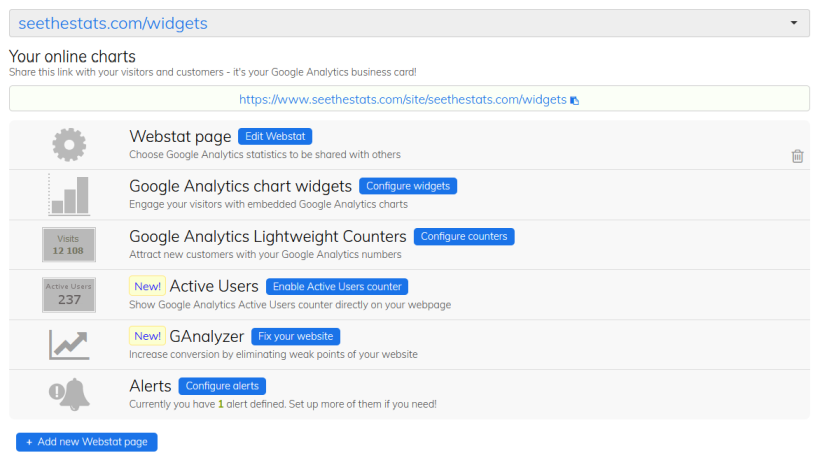
Click "Configure counters" to modify the color and size of counters and get the HTML code needed to display counters on your own site. top
- 5.1. What are counters?
- Security
- 6.1. Is it possible that my personal details will be visible to third parties?
No, it is not. All the personal details are stored by SeeTheStats and are not available to third parties and cannot be made available to them. top
- 6.2. Is it possible that my personal details will be passed on to the third parties?
No, it is not. Personal details given during registration are used solemnly for the needs of SeeTheStats and cannot be passed on to third parties. This fact is confirmed by current Privacy Policy and the Terms of Use. top
- 6.3. Is it possible that third parties will be able to check the statistics other than the ones I have made available?
No, it is not. Taking into account the fact that SeeTheStats does not require and does not store access data to Google Analytics the third parties cannot gain access to the statistics other than the ones displayed on SeeTheStats. Nevertheless, you should remember that persons who were given access to Google Analytics reports through User Manager (option 'Analytics Settings'->'User Manager' in the Google Analytics panel) will be able to create profile on the SeeTheStats and SeeTheStats does not bear responsibility for such actions. top
- 6.4. Is it possible to restrict the display of my statistics to a selected group of people?
Yes, it is. When editing the webstats profile it is possible to grant each of selected stats the status of 'private' (by ticking a check box next to each statistic). By doing so you make it available only to a select group of people. top
- 6.5. How does SeeTheStats import my data from Google Analytics?
The import of statistics from Google Analytics is possible by using the GA API interface, which ensures secure access to a user's statistics without the need for giving away the access password to Google Analytics. In practice it looks like this: before importing a user's data from Google Analytics, a user is redirected from the SeeTheStats website to the log-in webpage of Google Analytics. After successful logging into the Google Analytics account and giving consent to making statistics available to SeeTheStats, the user goes back to the SeeTheStats website and Google adds a special access token to the returning address URL, which makes importing statistics possible. In this way a user makes data from Google Analytics available without giving away their password to the Google account. All the detailed information concerning this way of accessing data are on a webpage
https://developers.google.com/accounts/docs/OAuth2. top - 6.6. How can I block SeeTheStats from accessing my data on Google Analytics?
The access token for statistics in Google Analytics, which is indispensable for running automatic updates of statistics, is stored on our server in accordance with generally accepted security standards of internet applications. It is the user's responsibility to making the token available in a proper and informed way. If the user of SeeTheStats website wants to block further access to their statistics, it is enough to delete their profile from SeeTheStats or to invalidate the access token on a webpage https://www.google.com/accounts/IssuedAuthSubTokens?hl=en. top
- 6.1. Is it possible that my personal details will be visible to third parties?
- Others
- 7.1 Is SeeTheStats involved in creating tools for collecting webstats of websites?
No, it is not. SeeTheStats limits its activity only to generating data from Google Analytics with the website owner's consent. top
- 7.2 Where will I find the rules of using SeeTheStats?
The rules for using the SeeTheStats website are defined by Terms of Use and Privacy Policy. top
- 7.3 If I have a question, suggestion, idea or problem, what can I do with it?
We are open to all the comments as well as constructive criticism. If you want to share your ideas, suggestions, proposals for changes or if you want to contact us, please contact us. top
- 7.1 Is SeeTheStats involved in creating tools for collecting webstats of websites?
